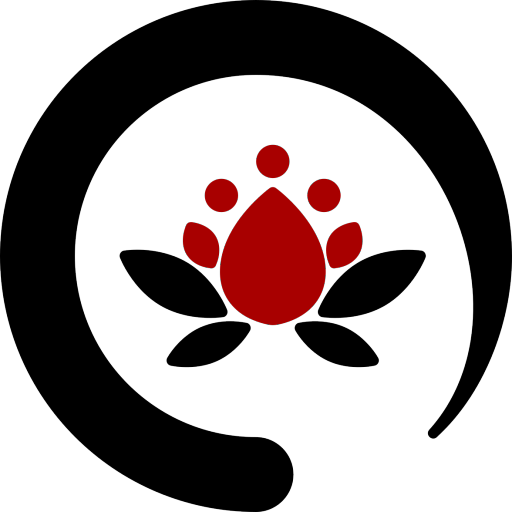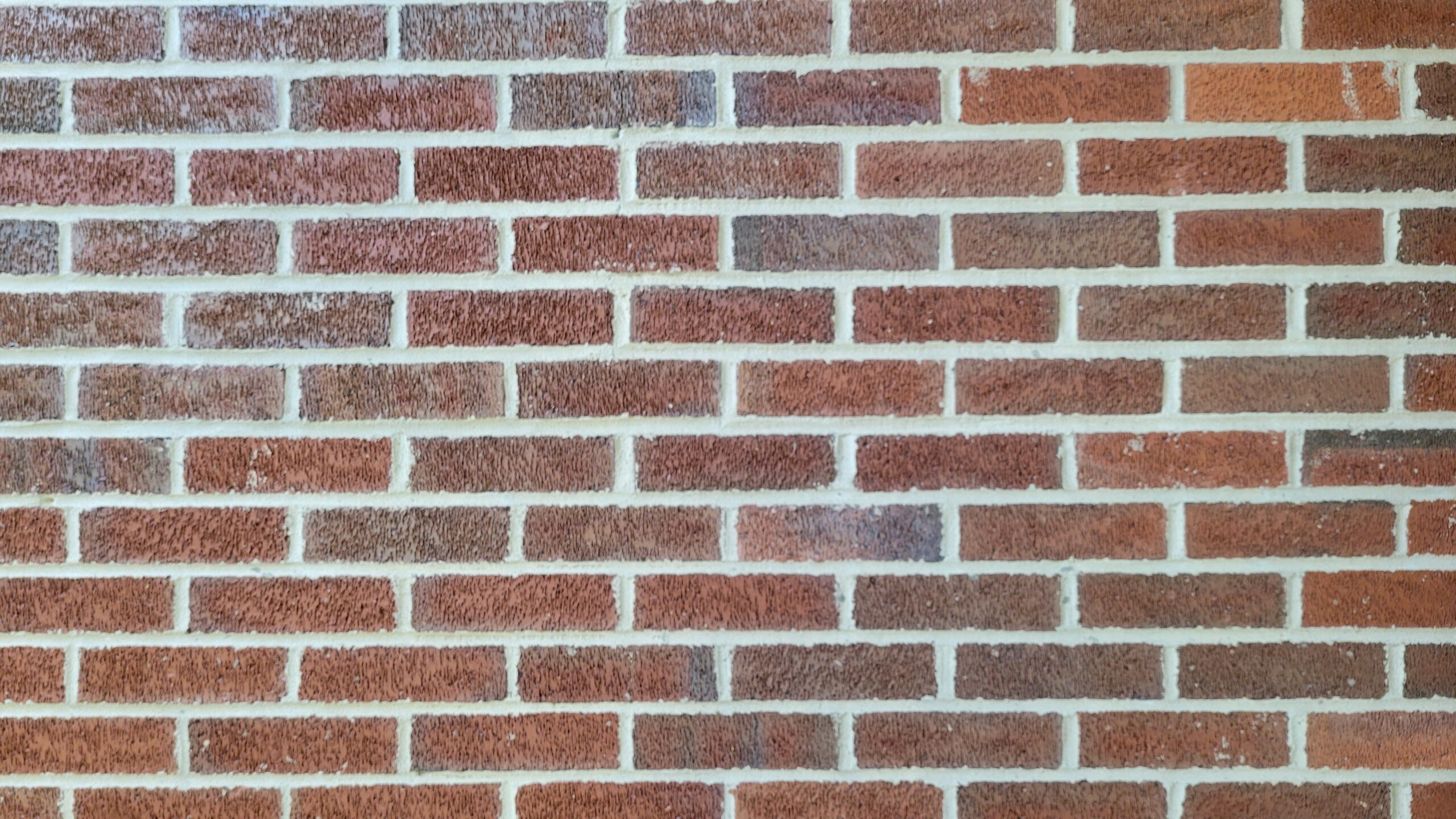This is a tech article, written in July 2024. I’m putting the date because the Internet is becoming more and more cluttered with the flotsam and jetsam of 30 years of evolving tech. It documents how I unbricked a Orbi RBK852 satellite.
I’ve been having issues with WiFi, despite having perfectly reasonable 350 Mb/s internet. I whittled the problem down to poor switching between my old Orbi base and satellites. The last straw was when I couldn’t connect a 2.5. GHz Ring camera and had no way to configure a dedicated SSID. I did a fair amount of research and decided I’d stick with Orbi. My apartment needs mesh, and my parents had issues getting Eero connecting through walls. I almost got an Asus Zen setup but Orbi checked the boxes for the network setup I wanted better and I know it works smoothly with Verizon Fios.
Unfortunately setup of turned into an absolute nightmare nightmare. I am documenting how I unbricked an Orbi RBK852 satellite after a router firmware update. This is both for anyone stumbling on useless 8-year old article, and because troubleshooting was HARD. I need to remember what I did in case it happens again.
Connect to Fios
I have internet-only service coming into the house on a Cat 5 cable. The RBK852 is factory configured as a router and the settings are compatible with Fios with no changes. If you have coaxial cable and a cable modem with WiFi, these directions won’t work. You have to disable the WiFi access point on your cable modem and configure the Orbi as an access point.
I started swapping routers with a trick I found on Reddit, releasing the DHCP lease from Fios on the old router. Releasing DHCP tells Fios that your router needs a new IP address. Fios is willing to switch router MAC addresses as the lease is renegotiated. Despite what some Redditors contend, it is still helpful in 2024. If you don’t explicitly drop the DHCP lease, Fios will eventually figure out that you have connected a new router but it takes hours, not minutes.
I hunted around the cripple-ware phone app, but it doesn’t have a way to release DHCP. Fortunately, it’s easy to do in the local Orbi web interface. Once I dropped the lease, the old Orbi light ring changed color and I unplugged it right away, swapping the Ethernet cable to the new router. It connected smoothly in a matter of minutes. Next I set the SSID and password and WiFi came right up. So far, so good.
Leave the router firmware alone!
Back when even basic cable got breathtakingly expensive, I finally dropped cable TV and got the Cat 5 setup. The technician who rewired took off my cable modem and suggested I save some money by setting up my RBR40 Orbi as the router. It initially didn’t want to connect so he told me I had to update the firmware. It was still updating when he left. Eventually it connected and now I know he wasn’t trained well enough to know to drop the DHCP lease. That’s what set me up for a bad afternoon.
Once my new Orbi was online the app offered a firmware update so I updated to be sure it would stay online. Then I started working on the satellite. No matter what I did it would not connect. I tried all the troubleshooting on Netgear’s website using permutations of the app, sync buttons, factory resets, and power cycling. For the most part the connection just failed with no info. A couple times right after factory resetting the router and using sync buttons the ring went blue like it’s supposed to, but turned magenta. Normally, magenta indicates that the base and router can’t connect because the signal is poor. I tried moving the satellite right next to the router and got magenta again. I even tried and failed with a wired backhaul.
Frustrated, I hit Google and the fragments of old information in the search results lead me to wonder if my issue was a firmware incompatibility. I eventually found a note saying to update satellite firmware before updating base station in the paper manual (who reads those?) which confirmed my suspicions that I’d bricked the satellite.
How to fix an RBK852 satellite
I didn’t want to waste time with Netgear’s tech support. I had already burned 3 hours and I wasn’t in the mood to endure another half hour of useless power cycles and sync button pushing to get to a level 2 tech. After a fair amount of digital archaeology, an old post on Netgear’s forum finally gave me the clue I needed. The modern Orbi satellites have a minimal web interface for firmware updates.
- Check your router firmware version in the app.
- Go to Netgear.com, look up your router model, and download the matching satellite firmware. Unzip it.
- Connect your satellite to one of the router’s Ethernet ports with a cable.
- Factory reset the satellite and then power cycle it. It will flash white for quite a while as it boots up. It may go blue to indicate a good backhaul but the color doesn’t matter here.
- Go into the Netgear app and look at connected devices. You should see the satellite as a device on Ethernet. Note its IP address. It will be in the form 192.168.1.x.
- Go to http://192.168.1.x where is x is the last number in the satellite’s IP.
- Accept any browser warnings about an insecure website.
- Log in with the username “admin” and the password “password”. (You can’t make this stuff up.)
- The screen will go white for quite a while. Eventually it will show a minimal web page with a way to upload firmware.
- Upload the firmware file you got from Netgear.com. The web page will go blank as the satellite updates.
- The Orbi router should immediately find and configure the satellite once it finishes updating.
- Unplug the satellite, disconnect it from Ethernet, and put it where you want it. As long as it can backhaul it will reconnect.
Tech needs to change
Netgear wasting my time like that is inexcusable. Orbi is a mesh system. There should be at least a popup warning saying “ensure satellite firmware is updated first.” It would be trivially easy and would have saved me hours of troubleshooting. Even if I don’t have a satellite, it’s a mesh system, they clearly know it’s a problem, and it would be easy to dismiss a window. Additionally, I can’t see why Netgear would release firmware without even one version of backwards compatibility. Why allow hardware to get into a state where you have to warn consumers in the first place?
My experience is typical of a global problem with tech nowadays. Devices are growing more and more complex, but UIs are getting more and more dumbed down. Documentation is slim and access to tech support is so poor that it’s rarely a solution. Web search is growing more and more useless, and AI results simply reproduce the scattered and wrong information they are trained on, embellishing it with half-truths and hallucinations.
I hope other people will be able to find this article on unbricking an RBK852 Orbi satellite after an ill-considered router firmware upgrade. (There… a bit more SEO.) I doubt it though.